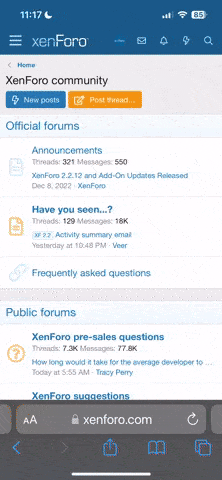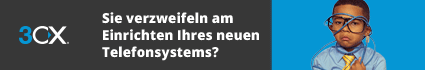Sorry for posting in English, I do not speak Deutsch. I can probably run the post through GT, but it will loose the meaning 
Lets start.
I have used 7390/7490 for a couple years in Serbia with local telecom over VDSL2 and VoIP line. It took some time to set it up, but once I manage to do it it worked as it supposed to for a long time.
Just basic usage nothing fancy what is FB capable of. Regular home gateway service with FonApp on an Android phone when necessary locally and abroad (EU).
Now I am in Bosnia (Please check the google maps if necessary) and 'cleverly' decided to switch to GPoN instead of good old DSL. I did know the beauty of OMCI implementations around the world before I signed 2 year contract.
I was thinking GPoN is about the same as DSL. well standardized and I was wrong! The idea was to purchase a 5590, put a freetz-ng to it. Customize if necessary and enjoy the service. It does not work that way. I ended up buying
a 5530 from local reseller. This is not a bad device, but I will replace it as soon as I have the chance with a xx90 device either fiber or DSL. I have tried to connect it directly to GPoN infrastructure, supplied GPoN Serial number
from Huawei and realized it cannot connect. Contacted ISP, local reseller, AVM and .. nothing ....
I am supplied with Huawei HG8245H5 device. Bridged HSI part to a LAN port of Huawei and connected to WAN port of 5530. Internet part work great, however it is not possible to terminate VoIP line on 5530 instead of Huawei, No
option for bridging VoIP part. I have telnet and busybox access to the Huawei device, but it does not help me much
I checked the Forums around and purchased a media converter that successfully connects to the infrastructure, got O5 and internet works fine. The ISP separated the traffic via two VLANs 1000/0 for HSI and 100/5 for VoIP.
I cannot establish a connection between VoIP part of 5530 and ISP. I have tried many things, whatever came to my mind. Tagged VLAN untagged, copied mac address of the interface used on Huawei to 5530. Tried with PVC
without PVC, DHCP, static... It must be I am missing something. Usually I got two errors in the system log of 5530. It is DNS error or timeout. Never seen any other message.
What is interesting, only if I put static address (pulled from Huawei) in the interface for VoIP, 5530 shows a message in the system log that it got ip address, however, I do not know how to check if this is true. According to messages of showdsl and other useful commands in the prompt, SIP server is not responding and/or reachable.
I have pulled, i hope correctly, all necessary info from the supplied modem. User/pass for both internet and voip. mac address of huawei voip part, ip addresses of sip server, domain for registration.
There is a few odd things that I see in the log of huawei:
023-04-26 18:13:44 [Debug][Debug-Log] static:[dhcpc]receive Ack, wan[wan2], xid[6af57110], mac[64:xx:xx:xx:xx:xx], request serverip[10.x.x.x], clientip[10.x.x.x], yourip[10.x.x.x], gateway ip[10.x.x.x]
2023-04-26 20:51:13 [Error][Debug-Log] static:[dhcpc]wan[wan2], renew timed out, to rebind state!
2023-05-01 07:06:17 [Critical][Debug-Log] static:[dhcpc]get wan[wan2] ifindex[30] and Mac Addr[64:xx:xx:xx:xx:x] success!
Unfortunately, I do not have much of experience with linux and its network interfaces, so I cannot pinpoint the problem on my own.
Any suggestion is welcome!
Thanks for the patience.
Lets start.
I have used 7390/7490 for a couple years in Serbia with local telecom over VDSL2 and VoIP line. It took some time to set it up, but once I manage to do it it worked as it supposed to for a long time.
Just basic usage nothing fancy what is FB capable of. Regular home gateway service with FonApp on an Android phone when necessary locally and abroad (EU).
Now I am in Bosnia (Please check the google maps if necessary) and 'cleverly' decided to switch to GPoN instead of good old DSL. I did know the beauty of OMCI implementations around the world before I signed 2 year contract.
I was thinking GPoN is about the same as DSL. well standardized and I was wrong! The idea was to purchase a 5590, put a freetz-ng to it. Customize if necessary and enjoy the service. It does not work that way. I ended up buying
a 5530 from local reseller. This is not a bad device, but I will replace it as soon as I have the chance with a xx90 device either fiber or DSL. I have tried to connect it directly to GPoN infrastructure, supplied GPoN Serial number
from Huawei and realized it cannot connect. Contacted ISP, local reseller, AVM and .. nothing ....
I am supplied with Huawei HG8245H5 device. Bridged HSI part to a LAN port of Huawei and connected to WAN port of 5530. Internet part work great, however it is not possible to terminate VoIP line on 5530 instead of Huawei, No
option for bridging VoIP part. I have telnet and busybox access to the Huawei device, but it does not help me much
I checked the Forums around and purchased a media converter that successfully connects to the infrastructure, got O5 and internet works fine. The ISP separated the traffic via two VLANs 1000/0 for HSI and 100/5 for VoIP.
I cannot establish a connection between VoIP part of 5530 and ISP. I have tried many things, whatever came to my mind. Tagged VLAN untagged, copied mac address of the interface used on Huawei to 5530. Tried with PVC
without PVC, DHCP, static... It must be I am missing something. Usually I got two errors in the system log of 5530. It is DNS error or timeout. Never seen any other message.
What is interesting, only if I put static address (pulled from Huawei) in the interface for VoIP, 5530 shows a message in the system log that it got ip address, however, I do not know how to check if this is true. According to messages of showdsl and other useful commands in the prompt, SIP server is not responding and/or reachable.
I have pulled, i hope correctly, all necessary info from the supplied modem. User/pass for both internet and voip. mac address of huawei voip part, ip addresses of sip server, domain for registration.
There is a few odd things that I see in the log of huawei:
023-04-26 18:13:44 [Debug][Debug-Log] static:[dhcpc]receive Ack, wan[wan2], xid[6af57110], mac[64:xx:xx:xx:xx:xx], request serverip[10.x.x.x], clientip[10.x.x.x], yourip[10.x.x.x], gateway ip[10.x.x.x]
2023-04-26 20:51:13 [Error][Debug-Log] static:[dhcpc]wan[wan2], renew timed out, to rebind state!
2023-05-01 07:06:17 [Critical][Debug-Log] static:[dhcpc]get wan[wan2] ifindex[30] and Mac Addr[64:xx:xx:xx:xx:x] success!
Unfortunately, I do not have much of experience with linux and its network interfaces, so I cannot pinpoint the problem on my own.
Any suggestion is welcome!
Thanks for the patience.